How do I know if I have a Rollover?
To find out if you have a Rollover:
- Go to My Plans in your Fizz account.
- Under the plan you wish to view (if you have more than one) click on Usage.
- This will open the Usage screen, which lists all your gifts, Add-Ons, Rollovers, etc.
The blue arrow will tell you which data bucket you are currently using.
On the right hand side you can see how many days are left for your Rollover.
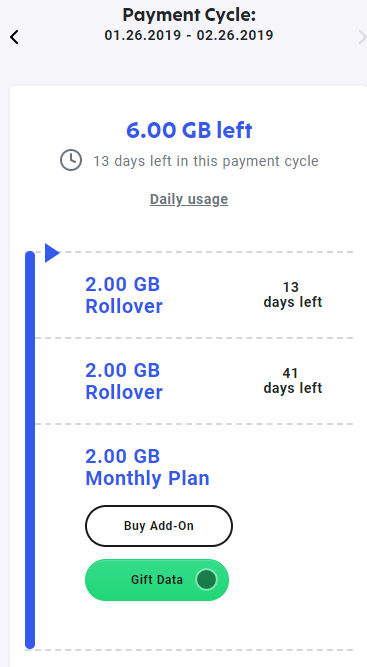
-
If I buy an Add-On and don’t use all of it by the end of the month, will it roll over?
No. Only your basic plan data can be rolled over. If you buy an Add-On, it will expire at the end of your next payment cycle.
-
If I receive a data gift and don’t use all of it by the end of the month, will it roll over?
No. Only your basic plan data can be rolled over. If you are gifted data during the month, it will expire at the end of your next payment cycle. For example, say I receive gifted data on May 15, but my payment cycle ends on May 27. That gifted data will therefore be valid up until the end of my next payment cycle on June 27th.
-
Do I keep my rolled-over data if I change my plan?
Yes. Regardless of how you decide to change your plan, you keep your rolled-over data.
In fact, if you change your coverage, your rolled-over data will be applied to your new coverage. For example, if you switch from a Quebec plan to a Canada-US plan, your unused, rolled-over and gifted data will be valid for this new plan.