How do I remove a user from my plan?
It’s easy to remove a user from your plan. Once removed, this user will no longer have access to your plan. On your end, your payments for this plan will continue — you can therefore continue to use it.
How to remove a user from your Fizz plan:
- Go to My Plans in your Fizz account.
- Scroll and select the plan you wish to manage.
- Click Manage and choose User’s permissions.
- Scroll to the bottom and click on Remove this user.
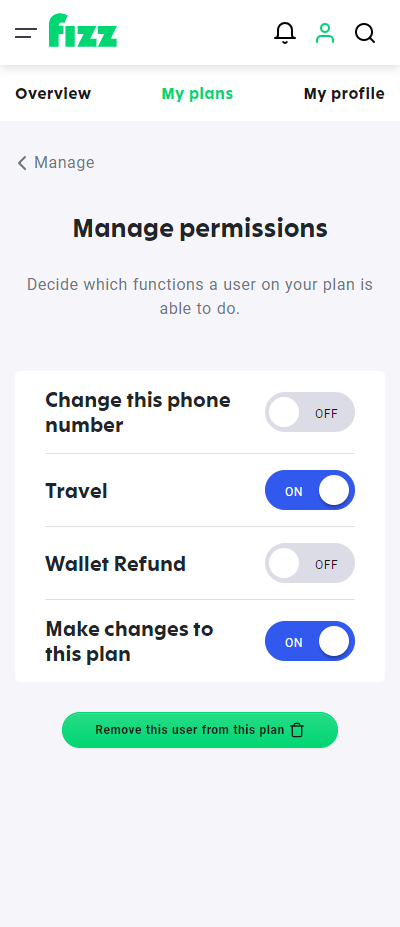
Read more:
| How do I add a user to a plan? |
| How do I manage permissions for a user on my plan? |